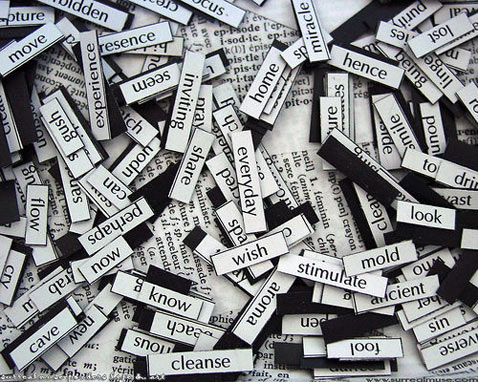
Editing Yourself – Find and Replace
 We’ve been talking about editing this month on the Children’s Book Hub. Even though I myself am a freelance children’s book editor as well as an author, I rely heavily on my collaborations with editors – at our publishing house, as well as on a freelance basis.
We’ve been talking about editing this month on the Children’s Book Hub. Even though I myself am a freelance children’s book editor as well as an author, I rely heavily on my collaborations with editors – at our publishing house, as well as on a freelance basis.
My mother and I are fortunate to work with truly gifted editors at our publishing houses – but for my own independent projects I always seek feedback from a freelance editor (such as Emma D. Dryden, whom I interviewed this month for the Hub). You see, I’m not very good at editing myself.
There are many good reasons to work with a freelance editor in today’s publishing world – but here is perhaps the most compelling one: Once a manuscript has been rejected, it will seldom be reconsidered by that same publisher… even if you rewrite it. So it’s very important to get it as polished as we can be before the submission process begins, and the best way I know to do that is to hire a freelance editor.
That said, there are a number of things we can do to become better self-editors, to get our manuscripts into the best possible shape even before we submit them to a freelance editor… and I thought, given this month’s focus on editing, I’d explore some of them. Here’s one for those of you who use Microsoft Word:
Use the Find and Replace and Thesaurus tools.
“Find and replace” is the most efficient way to replace overused words. For instance, I tend to overuse the word “wonderful”. It crops up all the time in what I’m writing and it drives me insane. What I do is write, write, write – and when I’m done, I click “Find” (under the Edit tab), type in the word “wonderful” and each time the tool pulls it up in the manuscript I choose a better word to replace it with (using the “Thesaurus” tool – or the real, bound Thesaurus if I get stuck!)
If you want to change a character’s name, you can use the find and replace tool to pull up all the “Mickey’s” and change them to “Mikey” in one mouse click. You can click “find next” and walk through the manuscript word by word, or you can click “find all” and do a global replace on a word or name.
Among the things you might want to ‘find and replace’ (with better choices from your Thesaurus!) are:
- Cheap or cheesy modifiers (very, just, etc.)
- Passive verbs / tentative or weak sentence construction (was going, been having, seemed, felt etc.)
- Words you use too often (wonderful, like, suddenly, little)
- Adverbs that prop up weak verbs
- A character’s name (Replace All)
